Forums are much needed these days to discuss the various problems netizens face in this world. These places on the internet are gatherings where solutions are most likely found. This is where users share their individual experiences, ask questions, post queries and state accomplishments to inspire and help others. Desired topics can be added and classified helping the users of the forum to be able to follow a particular topic. These provide a user-rich environment where a social environment is well in place and ideas are given out and shared. So we'll be helping you get a forum of your own for your beloved website. Please read on to find out the options and how they can be implemented.
1) Create a forum with Nabble
Nabble is a free to use forum provider. All you have to do is go to their homepage and sign up for a free account. The account we sign up for will be the moderator of the forum. After getting a verification mail, and confirming your account with Nabble, we have a wide range of options to customize the forum's look and feel. As given in the Image below, Go to Options, click Application and then click Change Appearance.
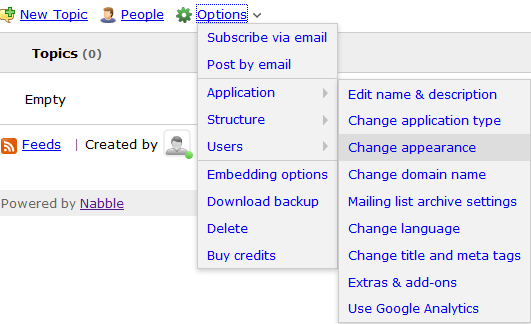
We can completely customize the forum's appearance from there including CSS of the forum.
Giving this forum a proper structure
With that being said, we move on to give the forum a proper skeleton. Categorize topics. Click on Options, then click on Application and then select Change Application Type.
See the image below for a visual of the steps.
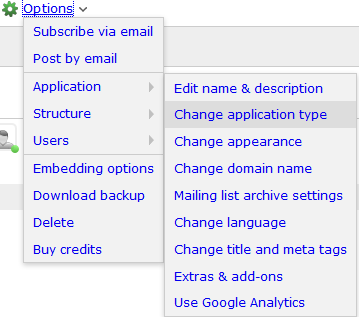
Choose the forum categories and save your changes.
Create Categories
Finally we have to create sub-level categories. Now go to Options again, go to Structure and click Create new sub-forum.
See the image below too.
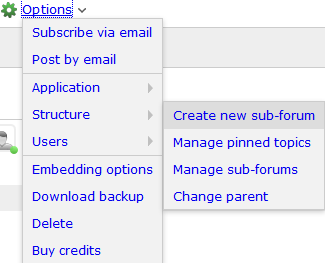
Name these categories and you'll have your forum up and going fine.
The other options are for fine-tuning your forum. You can try the other options for creating avatars, user permissions, etc.
Embedding this forum on Blogger Blog
Now for embedding this forum you have created, all you have to do now is click Embedding Options under Options and the copy the javascript code you get.
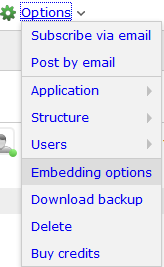
Now that you have the code, go to your Blogger Dashboard, click on Pages on the left sidebar and then click on New Page as shown in the image below.
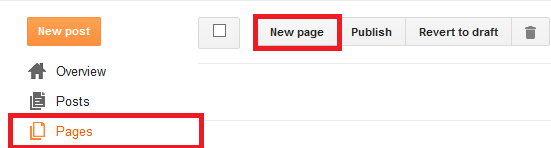
And when you have created a new page, click on HTML as shown in the image and copy the entire javascript code you obtained from the embedding options in Nabble.
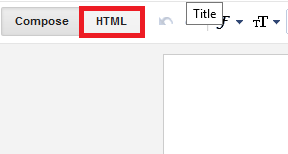
And when you have pasted the entire code. You'll have your new forum ready to be used by you and your beloved readers.
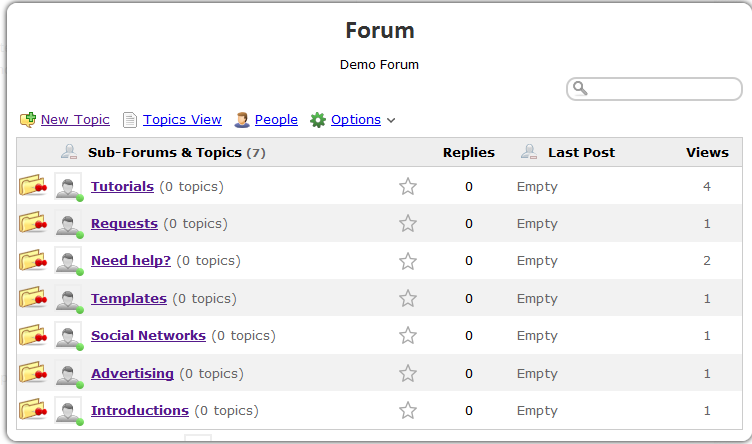
2) Create a Forum with Google Groups
Now how many of you knew that Google Groups could be used as forums? Not many know this. But Let me tell you of one advantage you would have over other Forum providers that Google has. Google Groups and Blogger require one login and can be montiored very easily from your Google account. So when Google has a forum solution why approach others? But yeah, if you want to customize your forums you must go for other forum providers. Now let;s see how we could achieve the same with Google groups.
Steps:
1) Go to this link.
2) Click on Create Group.
3) After that, Enter the details for Group Name, Group Description and Group Email Address.
4) Set the Group's default language from Group's Primary Language and then select the Group type.
5) You can also meddle with the Group permissions to achieve your desired requirements.
6) Lastly, Click Create and you're done here.
Visual Steps
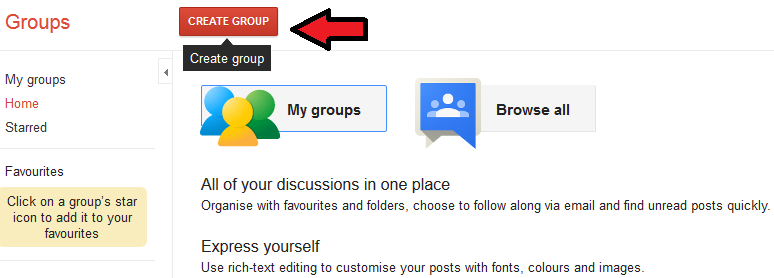
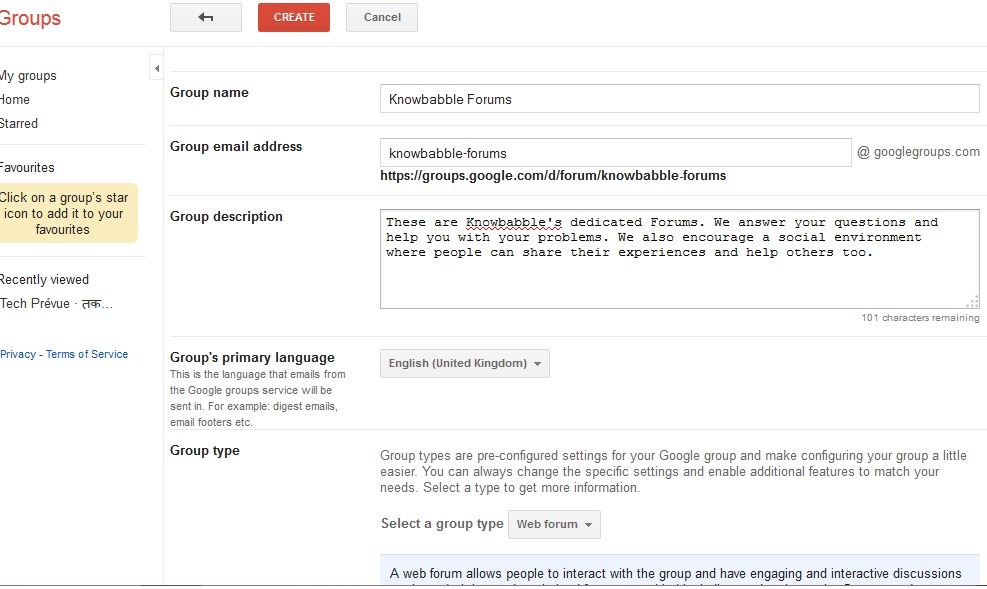
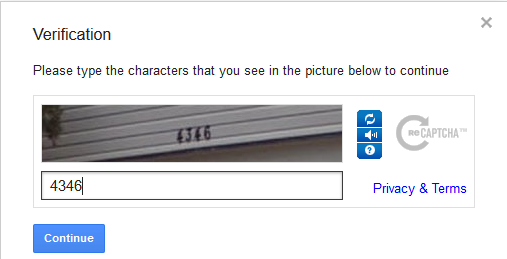
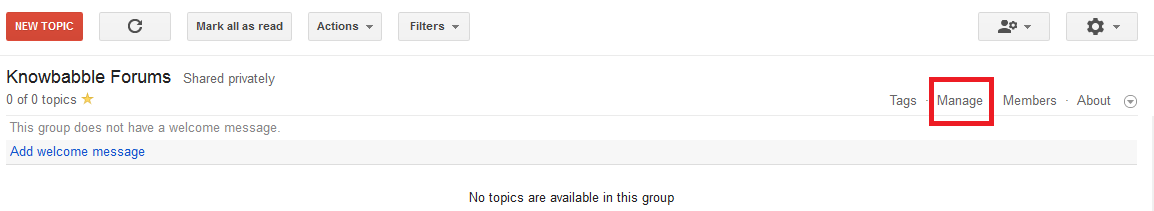
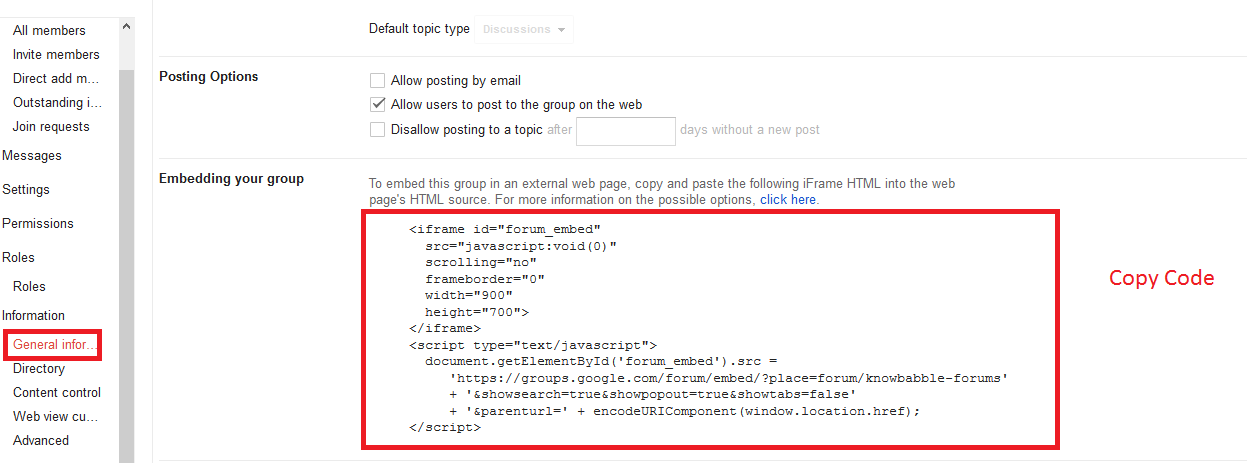
Embed the code in a page in Blogger as we did in the case of Nabble. The same Procedure must be followed. And voila you must see a result like ours down below!
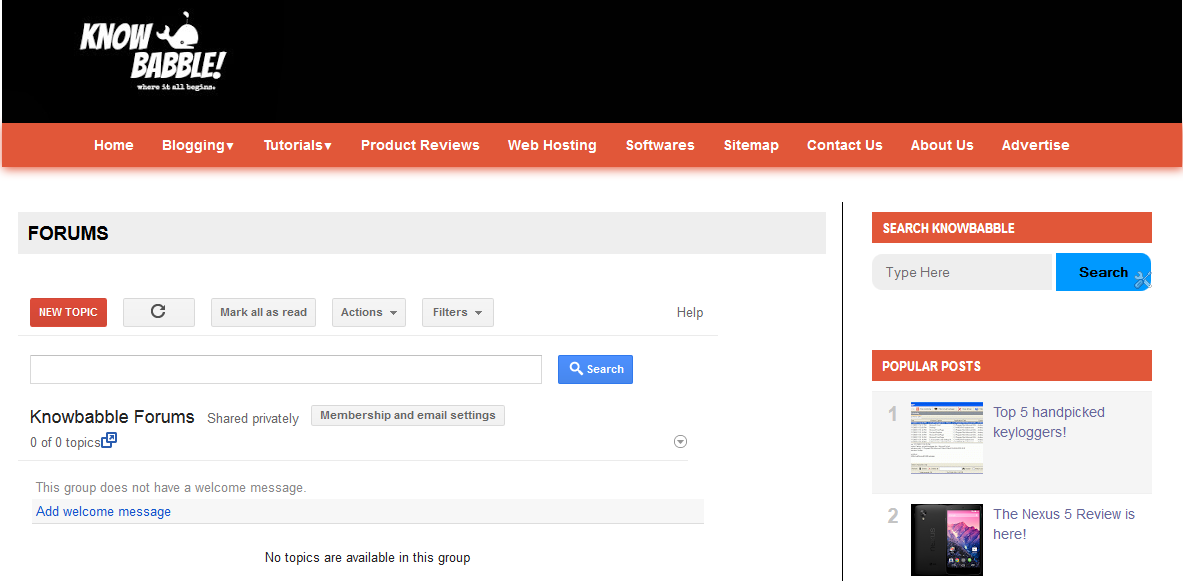
I hope this article has suggested you the best solutions for freely available forums out there.
Hope you have enjoyed reading and learning something new from us.
Thank you fellow Blogger.
Cheers!





No comments:
Post a Comment